To change the OneDrive folder location in Windows 10, Windows 7 and previous versions of Windows, you must unlink OneDrive from your account and then repeat the setup process:
- Create a new folder called “OneDrive” in the desired location
- Right-click on the OneDrive icon in the notification area and then select Settings
- Select “Settings” and then select “Unlink OneDrive”
- Follow the setup process again and ensure to select the new drive or location to have OneDrive sync to; you must wait for your files to download again to the new location


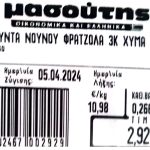



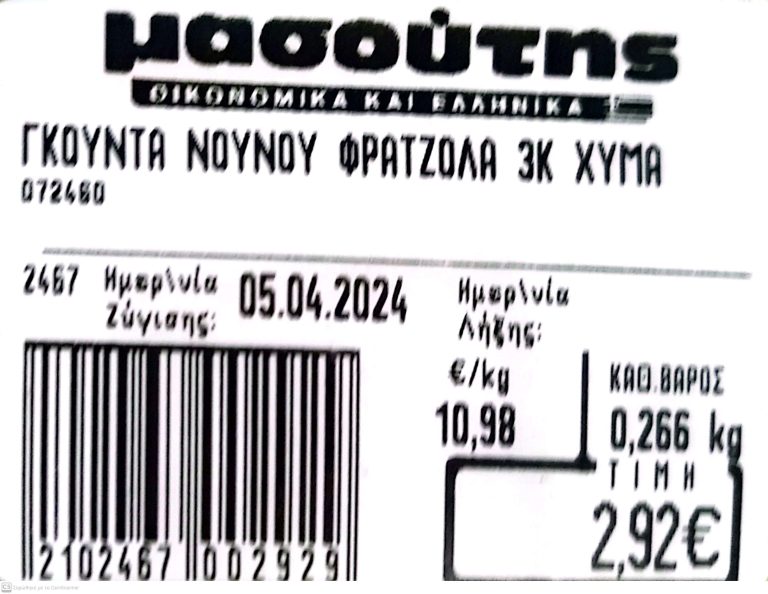

+ There are no comments
Add yours